supabase next js
real-time database
web development
authentication
full-stack
Supabase Next.js Guide: Build Scalable Full-Stack Apps
Getting Started With Supabase Next.js Integration

Starting a new project often involves figuring out the best tools. For building modern web applications, using Supabase alongside Next.js is a popular choice. This combination helps connect a great frontend experience with powerful backend features, simplifying the process of building full-stack applications.
Getting your development environment set up correctly from the start is essential. Proper configuration ensures your Next.js app can communicate smoothly with Supabase features like its database and authentication. Skipping this can cause integration problems later on.
Initial Configuration and Setup
To get Supabase working with your Next.js project, you'll usually follow these steps:
- Install the required Supabase client library (
@supabase/supabase-js). - Set up environment variables to securely store your Supabase project URL and
anonkey. - Initialize the Supabase client where you need it – this might be in a shared utility file or directly in specific components or API routes, depending on how you structure your app.
Supabase has proven to be a reliable and popular platform. It reached General Availability in April 2024 and now supports over 1 million databases, with more than 2,500 new ones created every day. Its adoption is significant, with 36% of the Spring 2024 Y Combinator batch using it. Additionally, with the growth of AI, 15% of new Supabase projects use pgvector for AI-related tasks. You can explore this topic further on the Supabase GA page.
Leveraging the Strengths of Both Platforms
The real advantage comes from using the best features of each platform together. Next.js is excellent for flexible rendering options (like SSR, SSG, ISR, and Client Components) and makes building user interfaces a smooth process. Supabase complements this by providing managed backend services that can grow with your application. If you're comparing options, you might find this useful: Supabase vs Firebase: A Developer's Comparison.
Think about structuring your application so Next.js manages routing, UI, and server logic (using Server Components or API routes), while Supabase takes care of:
- Database Operations: Talking directly to your PostgreSQL database.
- Authentication: Managing user sign-ups, logins, and sessions.
- Real-time Subscriptions: Listening for database changes to update your UI instantly.
- Storage: Handling file uploads and other assets.
This clear separation allows developers to build powerful Supabase Next.js applications more effectively, letting them concentrate on creating features instead of managing complex backend infrastructure.
Implementing Authentication That Actually Works
User authentication is essential for most web apps, but it's often tricky to get right. Problems with logins, managing user sessions, or security weak points can drive users away and slow down development. Thankfully, pairing Supabase with Next.js offers a solid way to build secure and easy-to-use authentication systems.
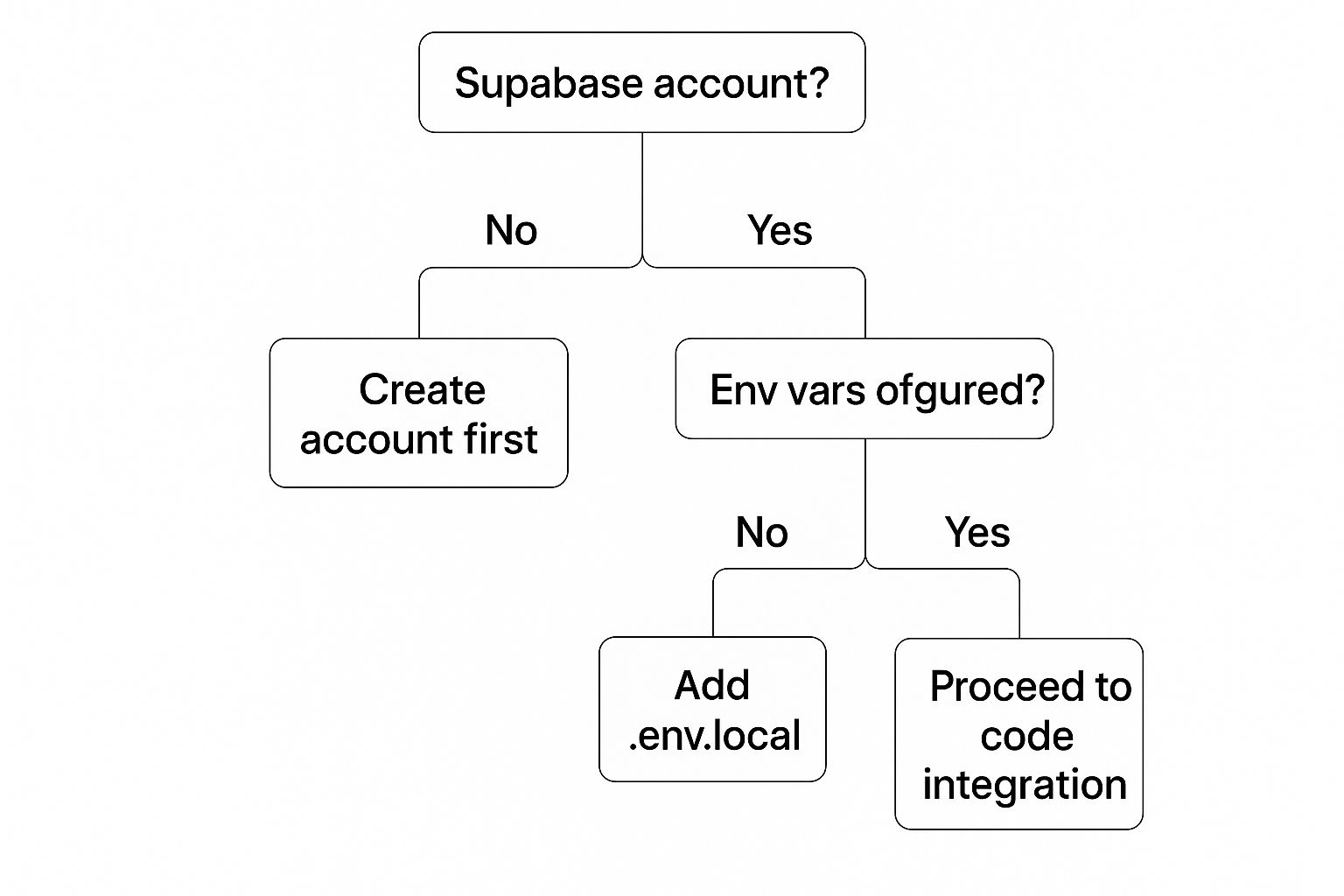
Supabase Auth provides several ways to handle logins. You can use classic email and password combinations, integrate with popular OAuth providers like Google or GitHub, or even offer passwordless options such as magic links. This variety lets you pick the method that best suits your users and security requirements.
Many developers are choosing this Supabase and Next.js combination for their projects, especially with Next.js 15, appreciating the simplified approach to authentication, server actions, and real-time updates. An important advantage is how Supabase automatically links its auth.users table with your PostgreSQL database, making user management much simpler. Discover more insights about this integration to see how it works in practice.
To help compare the different approaches Supabase offers, here's a breakdown of common authentication methods:
Authentication Methods Comparison in Supabase Comparison of different authentication methods available in Supabase for Next.js applications
| Authentication Method | Setup Complexity | Security Level | User Experience | Best Use Case |
|---|---|---|---|---|
| Email/Password | Medium | Good (if implemented correctly) | Standard | Traditional apps, users comfortable with passwords |
| OAuth (Google, GitHub, etc.) | Low-Medium | High (relies on provider) | Seamless, one-click login | Apps targeting users with existing provider accounts |
| Magic Links | Low | Good | Very Easy, passwordless | Apps prioritizing ease of login, mobile apps |
| Phone Authentication | Medium | Good | Convenient for mobile | Mobile-first apps, regions with high phone usage |
This table highlights the trade-offs between setup effort, security strength, and how users interact with each login method. OAuth often provides a great balance of security and ease of use, while magic links offer the simplest experience for users.
Choosing Your Authentication Path
Picking the right authentication strategy means balancing several factors. The decision tree below visualizes a flow to help you select the best approach for your specific needs.
- Start Here: What's your main priority? Is it ease of use, integration with specific services like Google, or the highest level of security?
- Decision Points: Think about these key questions:
- How tech-savvy is your audience? (e.g., are they okay with passwords or prefer social logins?)
- Do you need users to log in via specific providers (like GitHub for a developer tool)?
- What kind of login experience do you want? (e.g., no passwords, standard forms)
- What are your security needs? (e.g., do you require Multi-Factor Authentication?)
- Outcomes: Following the flow helps determine if Email/Password, a particular OAuth provider, Magic Links, or Phone Authentication is the most suitable choice.
This decision tree visually maps out the considerations for choosing an authentication method. By following the paths based on your priorities like user comfort or specific provider needs, you can arrive at the Supabase auth method that best fits your project goals.
Practical Strategies for Supabase Next.js Auth
After selecting your authentication method, putting it into practice effectively involves a few key steps:
- Protected Routes: Making sure only logged-in users can see certain pages is crucial. Supabase's session management works smoothly with Next.js middleware or Server Components to control access.
- Session Management: Handling user sessions correctly—keeping users logged in across visits and browser restarts—is vital. Supabase's libraries, particularly the
auth-helpers, make managing sessions securely much easier. - State Management: Keeping track of the user's login status (like their details) in your React components is key for a responsive interface. Tools like React's Context API or dedicated state management libraries are useful here.
- Redirects & Error Handling: Set up clear redirects for users after they log in or out. Also, provide helpful messages for errors like wrong passwords or problems with OAuth logins.
Getting these techniques right ensures your authentication system is not just working, but also secure and user-friendly. For more detailed code examples, check out this guide on Mastering Supabase Auth with Next.js. By using Supabase's capabilities within your Next.js app, you can build authentication that actually works consistently.
Building Real-Time Features Users Actually Want
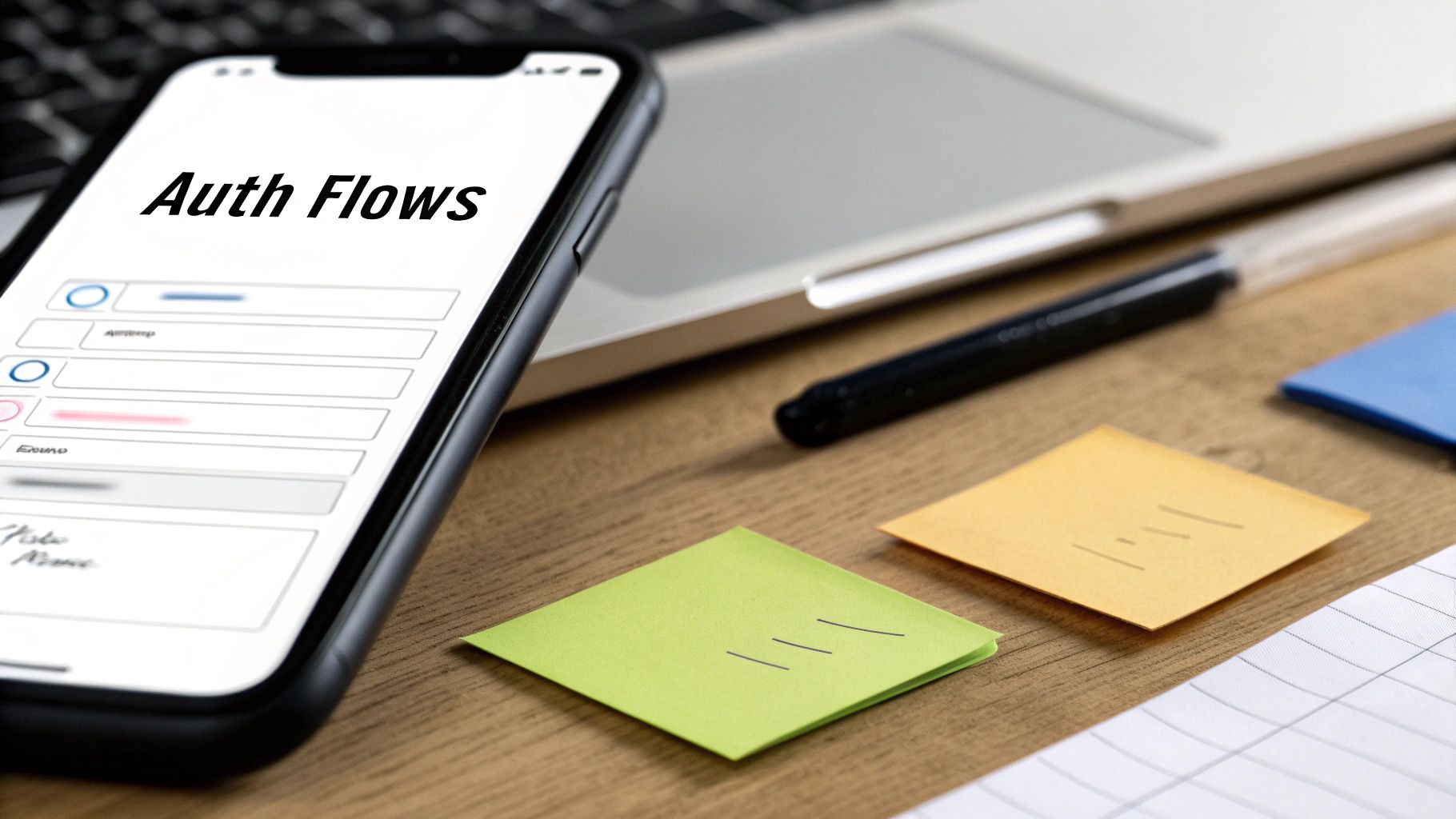
Static websites are fine, but real-time features make apps truly interactive. Adding these dynamic elements is simpler than you might think with a Supabase Next.js setup. Supabase builds on the solid base of PostgreSQL, letting your app listen for database changes and send updates to users right away.
Picture people working together on a document, watching edits show up live. Or maybe getting instant notifications, or dashboards that refresh on their own without hitting F5. These engaging features are exactly what Supabase's real-time tools help you build.
Efficient Real-Time Implementation
Getting real-time features right means thinking carefully about your database setup and update process. Supabase Realtime is the key here. It lets client applications subscribe to specific changes happening in your PostgreSQL database – whether it's new rows, updates, or deletions in certain tables.
Here are a few things to keep in mind:
- Database Design: Set up your tables and relationships smartly to match the real-time events you want to track. Good indexing is vital for keeping things fast, especially when filtering subscription data.
- Subscription Management: Use the Supabase client library (
@supabase/supabase-js) to subscribe to database events like inserts, updates, or deletes. Watch out for too many active subscriptions, as this can slow things down. - Row Level Security (RLS): Make sure your RLS policies are set up correctly. Supabase Realtime follows these rules, so users only get updates for data they're allowed to access.
Balancing Real-Time And Responsiveness
Live updates are great, but you need to handle them carefully. Too much happening at once can bog down the user's browser or feel disruptive. It's about managing the flow of data smoothly on the front end.
Think about these practices:
- Client-Side State Management: Blend real-time updates neatly into your application's state (like in React). Don't just swap out data, as this can cause UI flashes. Instead, merge the changes smartly. Tools like React Query or Zustand can make this easier.
- Throttling/Debouncing: If updates happen very fast (like tracking mouse cursors), think about throttling or debouncing events on the client side. This stops the browser from getting overloaded.
- Fallback Mechanisms: Internet connections aren't always perfect. Build your app to cope with temporary drops, maybe by showing a "connecting" message and grabbing the latest info once back online.
When you carefully add Supabase Realtime to your Supabase Next.js app, you can create truly interactive features. These are the kinds of experiences that make users happy and keep them coming back.
Server Actions: The Supabase Next.js Power Combo
Dealing with data changes in Next.js components often involved building separate API routes. But Server Actions have changed the game, especially when paired with Supabase. This approach allows you to execute server-side code directly from your components based on user interactions, making data management much simpler.
Imagine Server Actions as functions inside your React Server Components (or called from Client Components) that run safely on the server. When you use them with Supabase, you can directly call Supabase functions – like adding or updating database records – right from your component logic. This cuts out the need for an extra API layer for many common jobs.
Streamlining Data Operations
Using Server Actions with Supabase brings several clear benefits for developers working on Supabase Next.js projects:
- Simplified Form Submissions: You can bind Server Actions directly to forms, making it easier to handle data submission and validation.
- Reduced API Boilerplate: Say goodbye to creating lots of API endpoint files just for basic database tasks. Server Actions reduce boilerplate.
- Enhanced Type Safety: Use TypeScript consistently across your frontend components and the server-side logic talking to Supabase. This helps catch errors much earlier in development.
- Improved Performance: Keep data modification logic on the server, which can lead to smaller client-side JavaScript bundles.
Implementation Patterns and Considerations
To use this combination effectively, certain patterns are helpful. For example, creating optimistic UI updates feels more natural. You can use React's useOptimistic hook to show changes in the UI immediately while the Server Action handles the Supabase request behind the scenes.
Handling errors gracefully is also key. Your Server Actions should use try-catch blocks to deal with potential problems from Supabase calls, like network issues or database errors, and give users clear feedback. Good code structure, like keeping Server Actions near the components that use them or organizing them in specific files, helps keep your project easy to maintain.
Let's compare how Server Actions stack up against the traditional method of using client-side API calls for interacting with Supabase.
Server Actions vs. Client-Side API Calls Comparing the performance and development experience of using Server Actions versus traditional client-side API calls for Supabase interactions
| Factor | Server Actions | Client-Side API Calls | When to Choose |
|---|---|---|---|
| Data Fetching/Mutation | Direct function call from Server/Client Components | Requires separate API route (/api/...) | Server Actions for simpler mutations closely tied to component logic. |
| Code Structure | Logic can be co-located with components or modularized | Requires separate API route files | Server Actions reduce file clutter for common CRUD operations. |
| Client JS Load | Lower; mutation logic stays server-side | Higher; API call logic adds to client bundle | Server Actions if minimizing client-side JavaScript is important. |
| Type Safety | Easier end-to-end TypeScript integration | Possible, but needs careful typing across boundaries | Server Actions generally offer a smoother TypeScript experience. |
| Complexity | Simpler for direct database interactions | More setup needed for API routes, fetch requests | API Routes might be better for very complex logic or highly reusable endpoints. |
This table highlights the key differences in development flow and potential performance impacts.
Ultimately, combining Supabase with Next.js Server Actions provides a more direct and often more efficient method for handling backend operations. This approach can significantly improve both the developer experience and the overall performance of your application.
Adding AI Capabilities That Deliver Real Value

Artificial intelligence is settling into its role as a practical tool, moving beyond the initial hype. Developers who look ahead are figuring out how to incorporate AI features that offer real advantages. For those building with Supabase Next.js, adding these capabilities is getting easier, thanks partly to tools like the pgvector extension.
This helpful PostgreSQL extension allows you to store and search vector embeddings directly inside your Supabase database. Vector embeddings are essentially numerical representations of data (like text or images). They capture the underlying meaning, enabling more sophisticated AI actions than basic keyword matching.
Practical AI Features with pgvector
Using pgvector in your Supabase Next.js application can power several useful AI-driven features:
- Semantic Search: Build search functions that grasp the meaning behind a user's query, not just the exact words. This provides much more relevant results than standard text search, making content easier for users to find.
- Recommendation Systems: Create systems that suggest related items, articles, or even other users based on similarities in content or past interactions. This helps boost engagement and tailor the experience for each user.
- Content Generation & Assistance: Add tools like AI-powered text suggestions, summaries, or research help right into your application's workflows. This can save users time and effort. You might find this interesting: How to build AI Apps with a generator.
Storing these embeddings usually means adding a vector column type to the appropriate tables in Supabase. Querying involves using special functions to find vectors that are close in meaning, often using calculations like cosine distance. Keeping this logic within the database integrates AI neatly into your Supabase Next.js backend.
Integrating these features often requires communication with external AI services, such as OpenAI's API for creating embeddings or Tavily AI for research tasks. Supabase Edge Functions offer a secure and effective way to handle these API calls. They help keep your secret keys safe (away from the user's browser) and can sometimes lower operational costs.
Performance is important when working with AI. Searching through large sets of vectors efficiently needs good indexing. Thankfully, pgvector supports effective index types like HNSW (Hierarchical Navigable Small World). This index type saw big performance gains recently, with up to 30x faster index builds in v0.6.0 and quicker searches introduced in v0.5.0. It's also wise to design your AI features so that if one part has trouble, the main application continues working smoothly.
Deploying Supabase Next.js Apps That Scale
Taking your Supabase Next.js application from your development setup to a live environment is a big step. It requires careful thought to make sure your app is reliable, performs well, and can grow without issues. Smart teams use established methods and tools to handle this move smoothly.
Choosing Your Deployment Strategy
A very common and direct way to deploy a Next.js app is with Vercel, the platform developed by the Next.js creators. The setup is usually simple with minimal fuss. Highlighting this connection, Supabase and Vercel announced a partnership in August 2023, making deployment even easier for developers using both technologies.
No matter where you host (like Vercel, containers, or other services), setting up a Continuous Integration and Continuous Deployment (CI/CD) pipeline is essential. CI/CD automates the steps of building, testing, and deploying your app when code changes are pushed. This automation brings several advantages:
- It lowers the risk of human mistakes during deployment.
- It keeps the build and deployment steps consistent.
- It enables quicker updates and releases.
Managing Database Changes Safely
Pushing code updates is one task, but handling database schema changes brings more complexity. Modifying a live production database directly is risky. A better approach is using a structured database migration process. The Supabase CLI offers great tools to manage migrations, letting you generate, keep track of, and apply database updates in a controlled way.
Additionally, Supabase Branching, made generally available in April 2024, provides a strong method for managing database updates. Much like code branching, it allows you to create separate database environments. Here, you can test schema changes and new features without affecting your live production data, greatly reducing the danger of deploying problematic database updates.
Monitoring and Performance Optimization
After your app is live, you need insight into its health and speed. Setting up monitoring is vital. Supabase Log Drains, introduced in August 2024, let you send your Supabase project logs to external monitoring platforms. This helps you catch problems, sometimes even before your users notice them.
Caching is also crucial for performance, particularly as your traffic increases. Next.js provides different caching methods (like ISR and SSG). Using these alongside backend caching, possibly with Supabase Cache Helpers for data retrieval, can significantly lessen database load and make response times faster.
Scaling for Growth
As your Supabase Next.js app becomes popular, you'll encounter new scaling challenges. Handling unexpected traffic surges needs a solid infrastructure. Supavisor, the connection pooler from Supabase, helps manage many database connections effectively. For applications with lots of read operations, Read Replicas (introduced December 2023) can spread the read requests, boosting overall database speed. Managing increasing data amounts and controlling costs tied to higher usage also become key points needing continuous monitoring.
Ready to launch your AI-powered SaaS application quickly? AnotherWrapper provides a complete Next.js starter kit with built-in Supabase integration, authentication, payments, AI demos, and more. Skip the setup and start building your unique features today!
Fekri




