tech stack for startups
startup tools
saas stack
tech stack
2025 tech
Top Tech Stack for Startups in 2025: Essential Tools You Need
Building Your Dream Startup: The Tech Stack That Fuels Success
Launching a startup requires the right tech stack for startups. This curated list presents ten essential tools to streamline development, deployment, and collaboration, saving you time and resources. Learn how these tools can solve common startup challenges, from building your front-end and back-end to managing finances and communication, so you can focus on building your product and achieving success in 2025 and beyond. This tech stack includes AnotherWrapper, Vercel, Supabase, AWS, Stripe, GitHub, Slack, Notion, Figma, and MongoDB Atlas.
1. AnotherWrapper
Building a successful startup requires a robust yet agile tech stack, and integrating AI capabilities can be a game-changer. AnotherWrapper emerges as a compelling solution by offering a comprehensive AI starter kit built on Next.js. It empowers developers, founders, and technical leads to rapidly launch AI-powered micro SaaS applications in mere hours, bypassing the typical weeks or months of development. This allows startups to quickly test MVPs, validate ideas, and iterate on their product based on real-world feedback. In a competitive landscape where speed-to-market is crucial, AnotherWrapper offers a significant advantage for building a tech stack for startups.
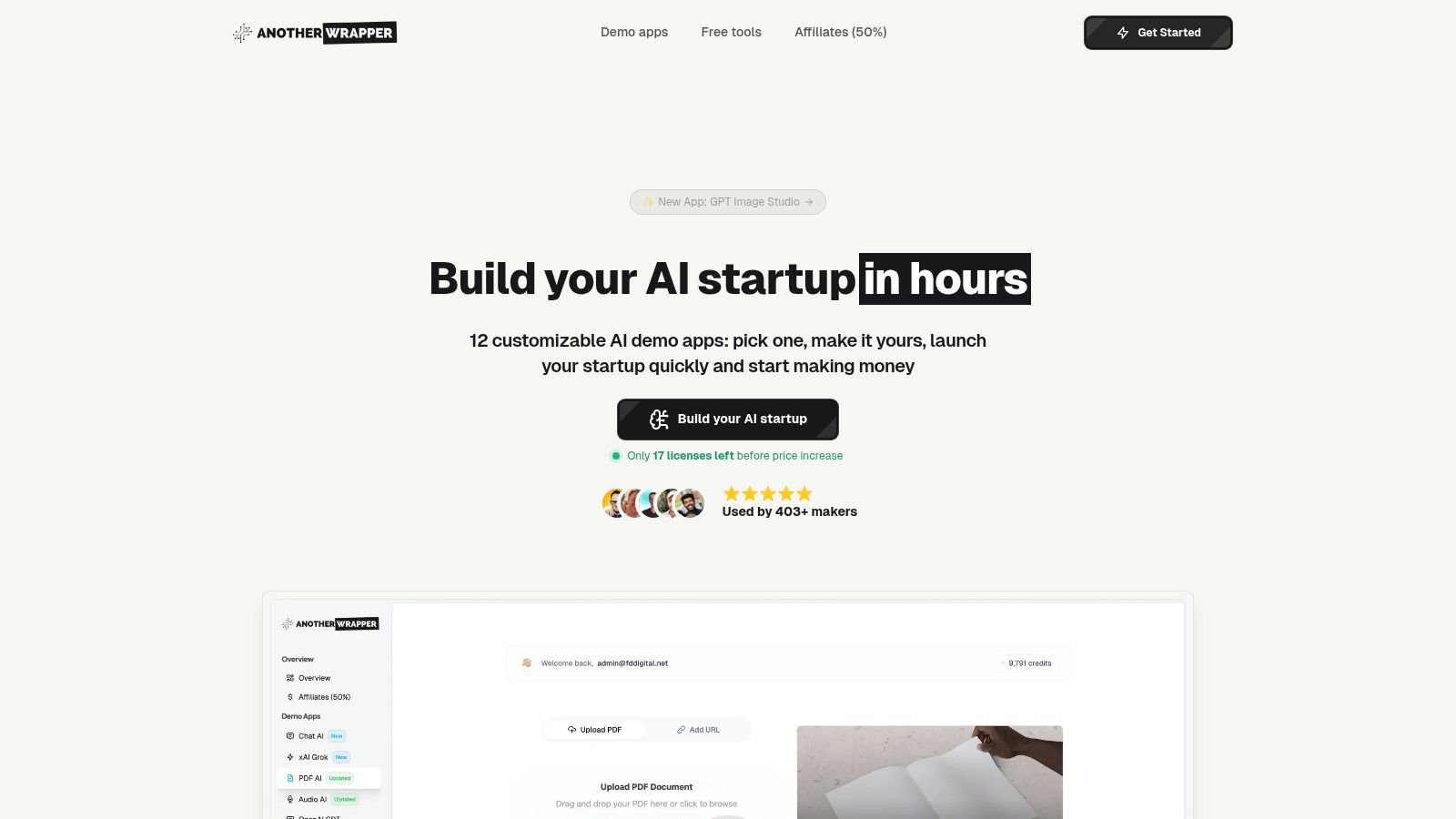
AnotherWrapper provides 12 customizable demo applications, covering a wide range of AI functionalities. These include AI image generation leveraging models like DALL·E, advanced chatbot development with GPT-4o and Claude 3, PDF question answering, speech-to-text using Whisper, and text-to-speech capabilities. This breadth of pre-built functionalities offers a springboard for various startup ideas, from AI-powered content creation tools to automated customer support solutions. The integration of leading AI models like LLaMA 3 further enhances the platform's capabilities and provides access to cutting-edge AI technology. Beyond the AI features, AnotherWrapper integrates seamlessly with Supabase, providing a robust backend solution for authentication, database management, and even vector embeddings for advanced AI applications. This integration simplifies infrastructure setup and allows developers to focus on building core product features. Essential services like payment gateways, analytics tracking, email automation, and programmatic SEO are also included, further streamlining the development process and reducing the need for multiple third-party integrations.
From a development perspective, AnotherWrapper offers over 40 UI components, five versatile landing page variants, and more than 40 TailwindCSS themes. Full TypeScript support ensures maintainable and scalable code, crucial for long-term project sustainability. The toolkit’s modular design empowers developers to quickly assemble and customize the UI/UX of their applications, ensuring a polished and professional look and feel. This focus on rapid development and maintainability aligns perfectly with the needs of startups, which often operate with limited resources and require efficient development cycles. You can even learn more about AnotherWrapper and validate your startup idea.
AnotherWrapper is available under a one-time licensing model, ranging from $229 for the Core version to $549 for the Enterprise edition. This one-time cost grants lifetime access and allows for unlimited product launches, making it a cost-effective alternative to hiring an agency or undertaking custom development. This pricing structure is particularly appealing for startups looking to minimize initial investment and maximize their runway.
While AnotherWrapper offers significant advantages, it's important to acknowledge potential limitations. The toolkit is primarily geared towards developers familiar with Next.js and AI development concepts. While the provided documentation and resources are helpful, absolute beginners may face a learning curve. Additionally, while the included templates are highly customizable, highly specialized or complex AI applications may require additional bespoke development beyond the provided functionalities.
Pros:
- Launch AI-powered micro SaaS apps in hours with 12 fully customizable demo templates.
- Integrates leading AI models (GPT-4o, DALL·E, Claude 3, LLaMA 3, Whisper) for versatile AI capabilities.
- Includes essential backend services (authentication, payments, analytics, email) via Supabase integration.
- Offers 40+ UI components, 5 landing page variants, and 40+ TailwindCSS themes with full TypeScript support for fast, maintainable development.
- One-time pricing ($229-$549) with lifetime access and unlimited product launches, providing excellent value over agency/custom development costs.
Cons:
- Primarily targets developers with some prior knowledge of Next.js and AI development, which may present a learning curve for absolute beginners.
- While highly customizable, advanced or highly specialized AI applications may require additional bespoke development beyond included templates.
Website: https://anotherwrapper.com
AnotherWrapper represents a powerful addition to any startup's tech stack, offering a streamlined pathway to building and launching AI-powered applications. Its blend of pre-built functionalities, robust integrations, and focus on rapid development makes it a valuable tool for startups looking to leverage the power of AI and gain a competitive edge in the market.
2. Vercel: Streamlined Deployment for Your Startup's Frontend
When building a tech stack for startups, speed and efficiency are paramount. Your frontend, the face of your application, needs to be deployed quickly and reliably. This is where Vercel shines. Vercel is a cloud platform specifically optimized for frontend frameworks and static sites, offering a seamless deployment and hosting experience. It empowers developers to focus on building engaging user interfaces without getting bogged down by complex infrastructure management. From automatic scaling and edge network distribution to its tight integration with popular frameworks like Next.js, React, and Vue.js, Vercel is designed for agility and performance. If you're aiming for rapid iteration and a smooth user experience, Vercel deserves a serious look.
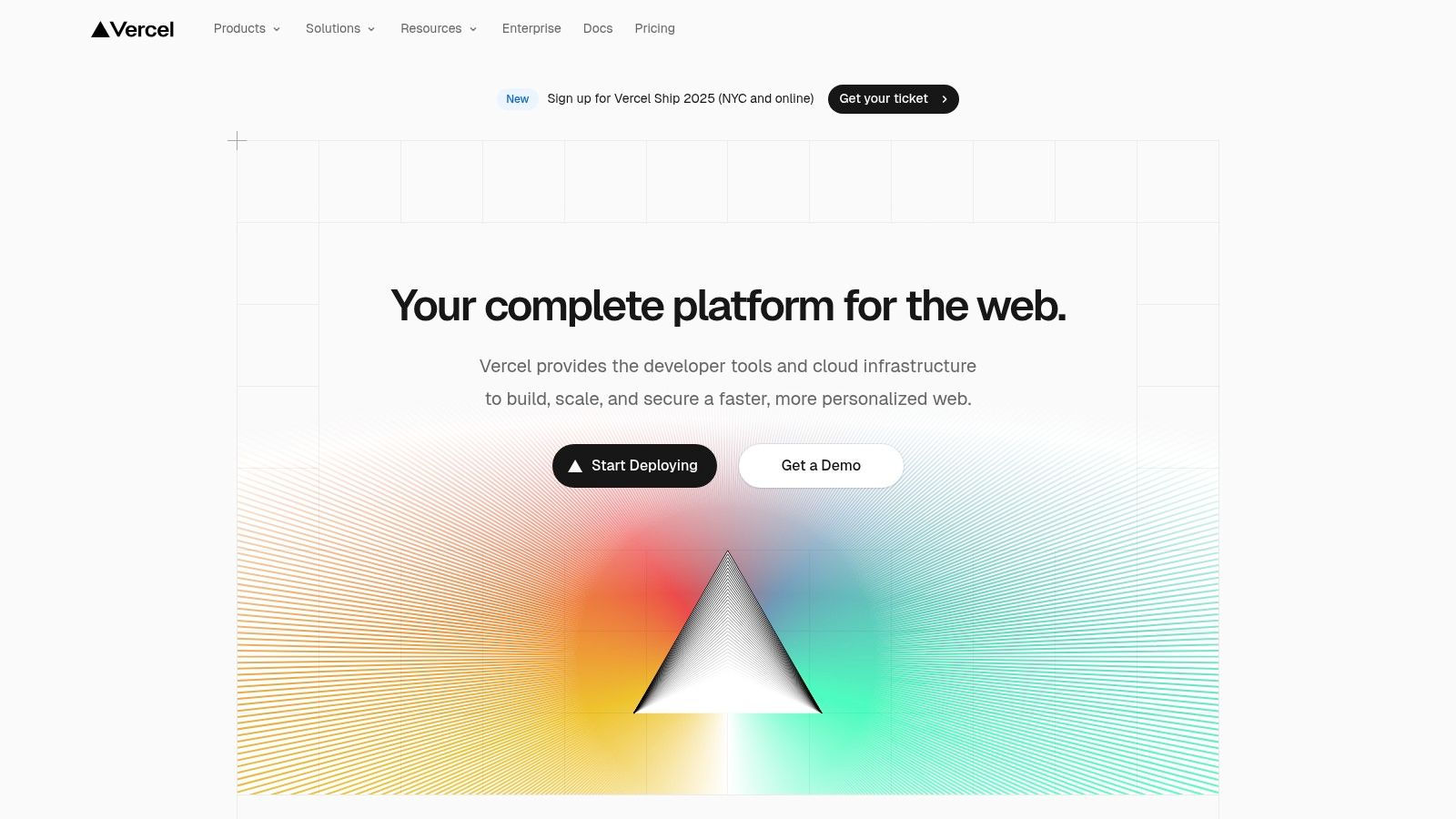
Vercel's key strength lies in its streamlined deployment process. Connecting your Git repository to Vercel automatically triggers deployments with every push, eliminating manual intervention and reducing the risk of errors. This "Git-centric" workflow is a game-changer for fast-paced startups, enabling continuous integration and delivery (CI/CD) with minimal configuration. Imagine pushing code changes and having them live on your production site within minutes – that's the power of Vercel.
Beyond deployments, Vercel boasts a global edge network with a built-in Content Delivery Network (CDN). This means your application's assets are cached closer to your users, regardless of their location, resulting in significantly faster loading times and improved SEO performance. This global reach is especially beneficial for startups targeting international markets.
Vercel also offers support for serverless functions, allowing you to run backend logic close to your frontend code. This is ideal for handling tasks like form submissions, API interactions, and data fetching without the overhead of managing a separate backend infrastructure. While not a replacement for a full-fledged backend platform, this functionality adds considerable flexibility for common use cases.
For developers working in teams, Vercel's preview deployments for every pull request are invaluable. This feature creates a temporary staging environment for each code change, allowing stakeholders to review and test new features before they go live. This promotes collaboration and ensures quality control throughout the development process.
Vercel's pricing follows a tiered structure. A generous free tier caters to hobby projects and small startups, providing ample resources to get started. As your needs grow, paid plans offer increased usage limits, enhanced collaboration features, and priority support. While Vercel can become expensive for large-scale applications with high traffic, its cost-effectiveness for early-stage startups is undeniable.
Let's compare Vercel to other similar tools like Netlify and Heroku. While all three platforms offer deployment and hosting solutions, Vercel stands out with its deep integration with frontend frameworks and its focus on performance optimization. Netlify is a strong competitor, particularly for static sites, but Vercel’s edge network and serverless functions give it an edge for more dynamic applications. Heroku, while more versatile for backend development, can be more complex to configure for frontend-focused projects.
Getting started with Vercel is incredibly easy. Simply connect your Git repository, configure a few basic settings, and you're ready to deploy. Vercel's intuitive interface and excellent documentation make the onboarding process a breeze, even for developers with limited DevOps experience.
In summary, Vercel is a powerful tool in the tech stack for startups, especially those prioritizing rapid development and a seamless frontend experience. Its automated deployments, global CDN, and tight integration with popular frameworks make it an ideal choice for deploying modern web applications quickly and efficiently. While its backend capabilities are limited compared to full cloud platforms, and cost can become a factor at scale, its benefits for early-stage startups are hard to ignore. If you're building a startup with a focus on a high-performing frontend, Vercel deserves serious consideration in your tech stack. You can explore their offerings further at https://vercel.com.
3. Supabase
Building a robust backend for your startup can be a daunting and expensive task. You need databases, authentication, APIs, and storage, often requiring a team of specialized engineers. That’s where Supabase comes in, offering a compelling open-source alternative to proprietary Backend-as-a-Service (BaaS) platforms like Firebase. It provides a comprehensive suite of tools built on top of the powerful and reliable PostgreSQL database, allowing you to focus on building your core product rather than wrestling with backend infrastructure. This makes Supabase an attractive option for those seeking a modern, scalable, and cost-effective solution for their tech stack for startups.
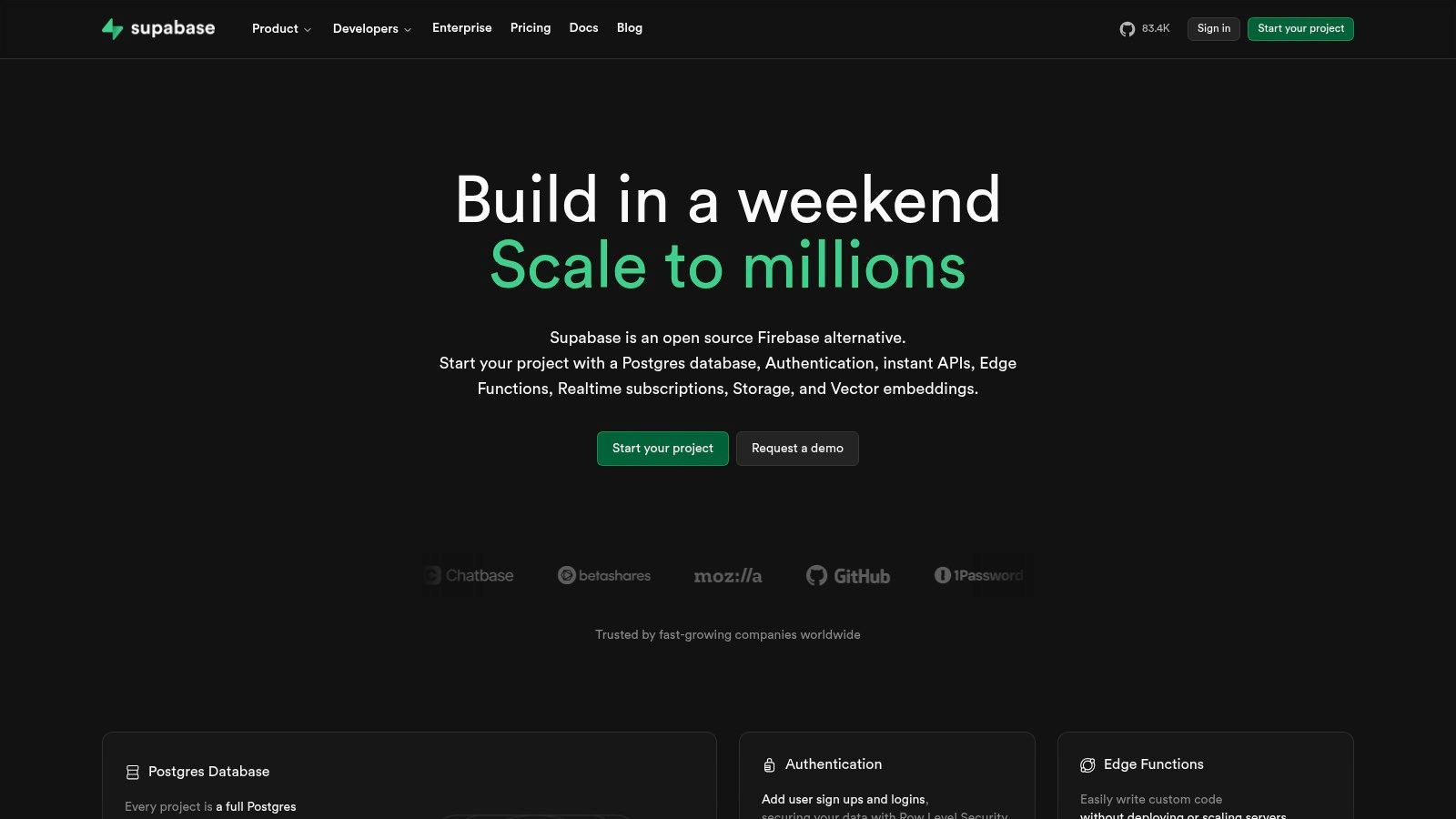
Supabase simplifies backend development by offering a unified platform for essential services. Its core offering revolves around PostgreSQL, a powerful and versatile relational database known for its reliability and robust feature set. On top of this foundation, Supabase adds real-time capabilities, authentication, edge functions (serverless functions), storage, and automatic API generation. This means you can quickly create APIs and connect your frontend application without writing a single line of server-side code. For example, if you're building a real-time chat application, you can leverage Supabase's real-time subscriptions to instantly push new messages to all connected clients. Similarly, if you're developing a social media platform, its built-in authentication and authorization features can seamlessly manage user accounts and access control.
One of Supabase's key advantages is its open-source nature. This gives startups the flexibility to self-host their backend, providing greater control over their data and infrastructure. Learn more about Supabase and its comparison to Firebase. This is particularly appealing for companies dealing with sensitive data or those requiring specific compliance requirements. Further bolstering its appeal to startups, Supabase offers a generous free tier and competitive pricing for its hosted service, allowing you to scale your backend affordably as your business grows.
For developers, Supabase boasts excellent TypeScript support and a wealth of developer-friendly tools. Its auto-generated APIs and SDKs streamline development, reducing boilerplate code and allowing for faster iteration. Database migrations and backup tools further simplify the development workflow and ensure data integrity. For those familiar with PostgreSQL, the learning curve is minimal, and the full SQL support allows for complex queries and data manipulation.
While Supabase presents a powerful solution for startups' tech stacks, it's important to acknowledge its relative youth compared to more established platforms like Firebase. Its feature set is constantly evolving, and the ecosystem is still smaller. This might translate to fewer readily available integrations and community-sourced solutions. Additionally, while PostgreSQL is renowned for its power, it can present a steeper learning curve for teams unfamiliar with relational databases.
Features:
- PostgreSQL database with real-time subscriptions
- Built-in authentication and authorization
- Auto-generated APIs and SDKs
- File storage with CDN
- Database migrations and backup tools
- Edge Functions
Pros:
- Open-source with self-hosting options
- Full SQL support with PostgreSQL
- Competitive pricing with a generous free tier
- Strong TypeScript support and developer tools
Cons:
- Newer platform with evolving feature set
- Smaller ecosystem compared to Firebase
- Learning curve for teams unfamiliar with PostgreSQL
Website: https://supabase.com
Implementation Tips:
- Start with the official Supabase documentation and tutorials.
- Explore the available client libraries and SDKs for your chosen frontend framework.
- Leverage the Supabase CLI for local development and database management.
- Consider using the Supabase UI for easy database administration.
Supabase offers a powerful and flexible backend solution specifically suited for the dynamic needs of startups. By leveraging the strength of PostgreSQL and providing a comprehensive suite of tools, Supabase empowers developers to build scalable and reliable applications quickly and efficiently. While its relative youth and smaller ecosystem might present some limitations, the open-source nature, competitive pricing, and developer-friendly approach make it a compelling choice for startups looking to build a modern and cost-effective tech stack.
4. AWS (Amazon Web Services)
When building a tech stack for startups, choosing the right cloud provider is paramount. Amazon Web Services (AWS) stands out as a leading contender, offering a comprehensive suite of over 200 services, encompassing computing power, database storage, content delivery, and machine learning capabilities. Its pay-as-you-go pricing model, combined with globally distributed availability zones, provides startups with the scalability and reliability they need to grow. This makes it a compelling option for businesses of all sizes, but its extensive offerings are particularly well-suited for startups seeking a robust and adaptable foundation. This section will delve into the specifics of AWS, examining its key features, advantages, disadvantages, and ideal use cases within a startup context.
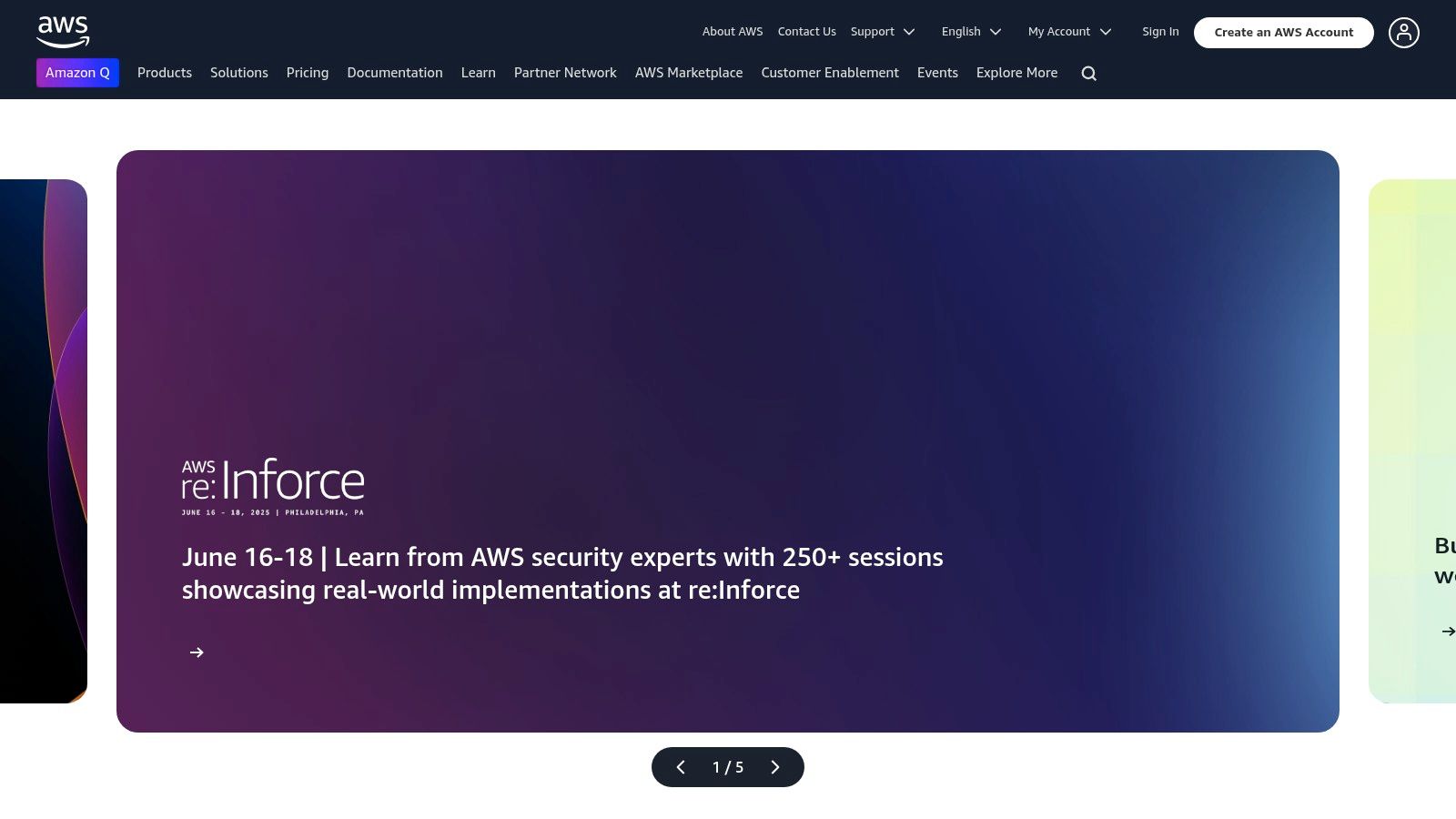
For startups, AWS offers an unparalleled breadth of services, addressing virtually every technical need. Core services like EC2 (virtual servers) and Lambda (serverless computing) provide flexible computing solutions. EC2 allows for customized virtual machines, offering control over operating systems and resources, while Lambda allows for running code without managing servers, ideal for event-driven applications and backend processes. For database needs, RDS (managed databases) supports popular relational databases like MySQL and PostgreSQL, while DynamoDB provides a NoSQL option for handling large datasets and high traffic. S3 (object storage) and CloudFront (CDN) handle file storage and content delivery efficiently, ensuring fast loading times for users worldwide. Furthermore, AWS provides a comprehensive suite of security and compliance tools, essential for protecting sensitive data and meeting industry regulations.
One of AWS's key strengths is its global infrastructure, offering numerous availability zones across the world. This translates to high availability and disaster recovery capabilities, allowing startups to maintain service continuity even in the face of outages. Moreover, the mature ecosystem surrounding AWS, with extensive documentation, community forums, and third-party integrations, provides invaluable support for developers and entrepreneurs. This vast network of resources simplifies implementation and troubleshooting, accelerating development cycles and reducing time to market.
While AWS offers significant advantages, it also has its drawbacks. The complex pricing structure can be challenging to navigate, making it difficult to predict costs accurately, especially for startups new to cloud computing. The sheer number of services and configuration options can be overwhelming for beginners, leading to a steep learning curve. For simple applications with minimal resource requirements, AWS can be overkill, potentially leading to unnecessary expenses. Furthermore, relying heavily on AWS can create vendor lock-in, making it difficult to migrate to other platforms in the future.
Implementation and Setup Tips:
- Start small: Begin with essential services like EC2, S3, and RDS, and gradually explore other offerings as your needs evolve.
- Leverage free tier: AWS offers a free tier for many services, allowing startups to experiment and gain experience without incurring significant costs.
- Cost optimization tools: Utilize AWS cost management tools to monitor spending and identify opportunities for savings.
- AWS Educate: Explore AWS Educate for free training and resources to learn about cloud computing and AWS services.
Comparison to similar tools: While other cloud providers like Google Cloud Platform (GCP) and Microsoft Azure offer comparable services, AWS often maintains a slight edge in terms of service breadth and maturity. GCP excels in data analytics and machine learning, while Azure integrates seamlessly with Microsoft products. Choosing the right platform depends on the specific needs and technical preferences of the startup.
AWS remains a dominant force in the cloud computing landscape, offering startups a powerful and scalable platform to build and deploy their applications. While the complexity and potential for high costs require careful consideration, the extensive feature set, global infrastructure, and mature ecosystem make AWS a compelling option for startups seeking a robust and reliable tech stack. https://aws.amazon.com
5. Stripe
Building a successful startup requires a robust and reliable tech stack, and a critical component of that stack is a seamless payment processing system. For countless startups, Stripe has become the go-to solution, solidifying its place as a cornerstone in the modern tech stack for startups. This comprehensive payment processing platform empowers businesses to accept online payments, manage subscriptions, and handle complex financial operations with ease. It provides developer-friendly APIs, extensive documentation, and supports payments in over 135 currencies, making it an ideal choice for startups needing reliable payment infrastructure without the arduous task of building it from scratch.
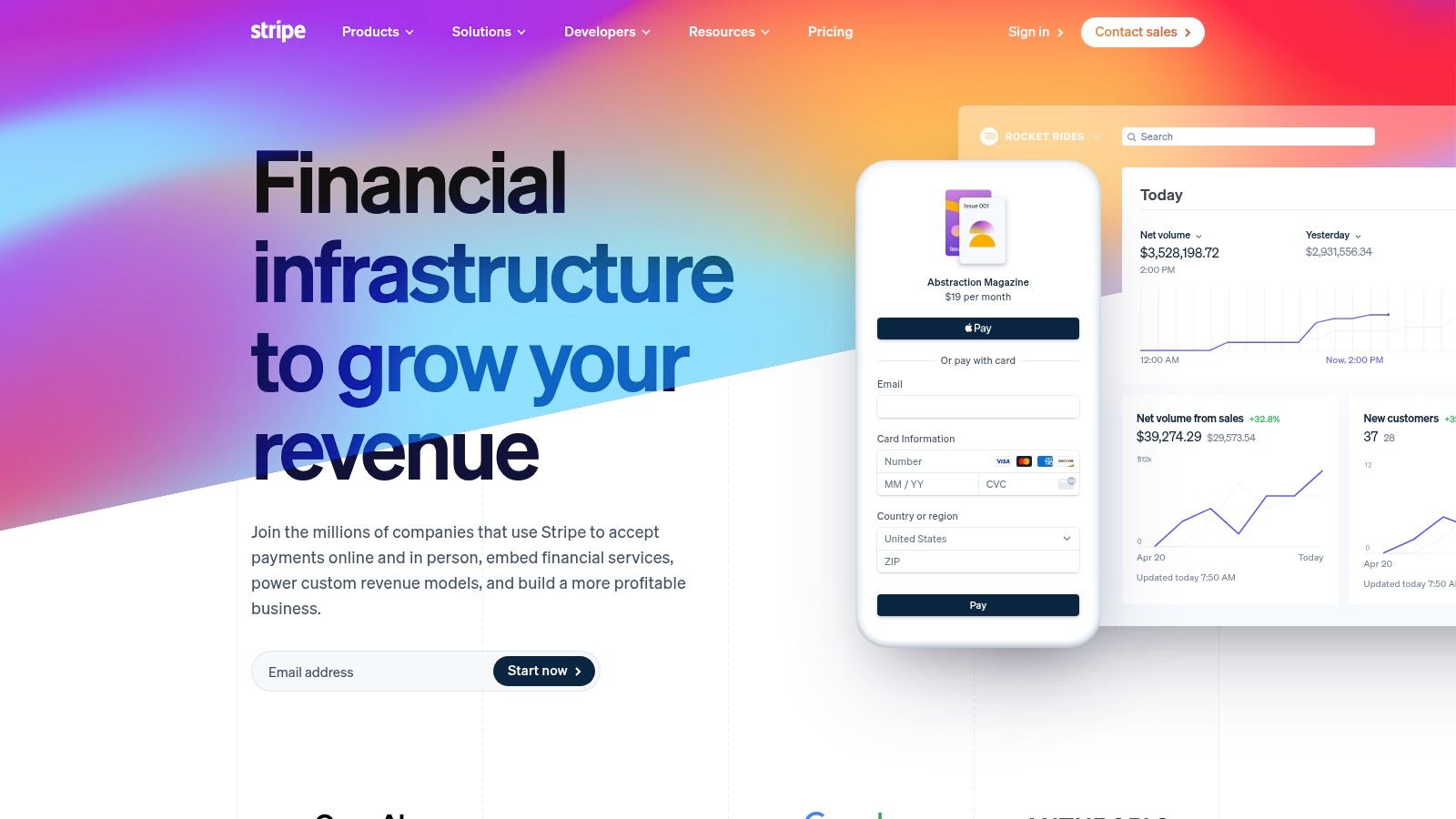
Stripe's comprehensive suite of features caters specifically to the diverse needs of a growing business. From processing payments for various cards, wallets, and bank transfers to managing subscription billing and recognizing revenue, Stripe simplifies what can often be complex financial operations. Its robust fraud detection and prevention tools provide an added layer of security, safeguarding businesses against potential losses. Furthermore, its global marketplace and multi-party payment capabilities allow startups to expand their reach and tap into international markets. The well-documented and comprehensive APIs along with webhooks facilitate smooth integration with existing systems and allow for customized functionalities. Learn more about Stripe for a detailed integration guide.
One of Stripe's most significant advantages is its exceptional developer experience. The clean and well-documented APIs make integration a breeze, even for independent developers and hobbyists. This focus on developer experience extends to its comprehensive documentation, providing ample resources and support for startup founders and entrepreneurs, freelance agencies and consultants, product managers and technical leads, and even AI enthusiasts and prototypers. Its transparent pricing model, with no setup fees, adds to its appeal, making it accessible for businesses of all sizes. Strong security measures and PCI compliance provide peace of mind, ensuring that sensitive financial data is handled with utmost care.
Stripe's global payment method support is another key benefit, especially for startups targeting international markets. The ability to accept payments in over 135 currencies streamlines cross-border transactions and simplifies international expansion. This is crucial for businesses looking to scale quickly and cater to a global customer base.
While Stripe offers a wealth of advantages, it's essential to consider its limitations. Transaction fees, while competitive, can accumulate for high-volume businesses. Compared to some other payment gateways, Stripe's customization options for payment flows can be somewhat limited. Finally, while its comprehensive features are beneficial for complex businesses, Stripe's robustness can sometimes feel overwhelming for startups with very simple payment needs. Alternatives like PayPal or Square might offer a more straightforward approach for businesses with basic requirements.
Implementing Stripe into your tech stack is relatively straightforward. You can integrate Stripe's APIs directly into your website or application. Various plugins and libraries are also available, simplifying the integration process across different platforms. Stripe’s documentation provides step-by-step instructions and code samples to guide developers through the implementation process. While specific technical requirements vary depending on the integration method, a basic understanding of web development and API integration is generally sufficient.
Stripe's pricing is based on a pay-as-you-go model, with transaction fees charged per successful transaction. The specific rates vary based on factors such as transaction type, payment method, and business location. Detailed pricing information is readily available on Stripe's website, allowing businesses to accurately estimate their costs.
In conclusion, Stripe has rightfully earned its place in the essential tech stack for startups. Its powerful features, developer-friendly approach, and global reach make it a compelling choice for businesses looking to build a robust and scalable payment infrastructure. While it might not be the perfect solution for every single startup, particularly those with very basic needs, its comprehensive offering makes it a valuable asset for a vast majority of businesses seeking to thrive in today's competitive digital landscape. Its strengths in developer experience, global support, transparent pricing, and security make it a powerful tool for startups across various industries and stages of growth.
6. GitHub: Version Control and Collaboration Cornerstone for Your Startup's Tech Stack
GitHub is more than just a code repository; it's the central nervous system for modern software development. As a startup building its tech stack, incorporating GitHub early on is a strategic move that fosters collaboration, streamlines workflows, and sets the stage for scalable growth. This platform provides a comprehensive suite of tools, from version control with Git to CI/CD pipelines and project management features, making it an indispensable asset for any tech-focused startup. Choosing the right tools for your tech stack is crucial, and GitHub offers a potent combination of functionality and community support that can significantly impact your development lifecycle. Its importance in a startup's tech stack cannot be overstated, contributing significantly to efficient code management and collaborative development.
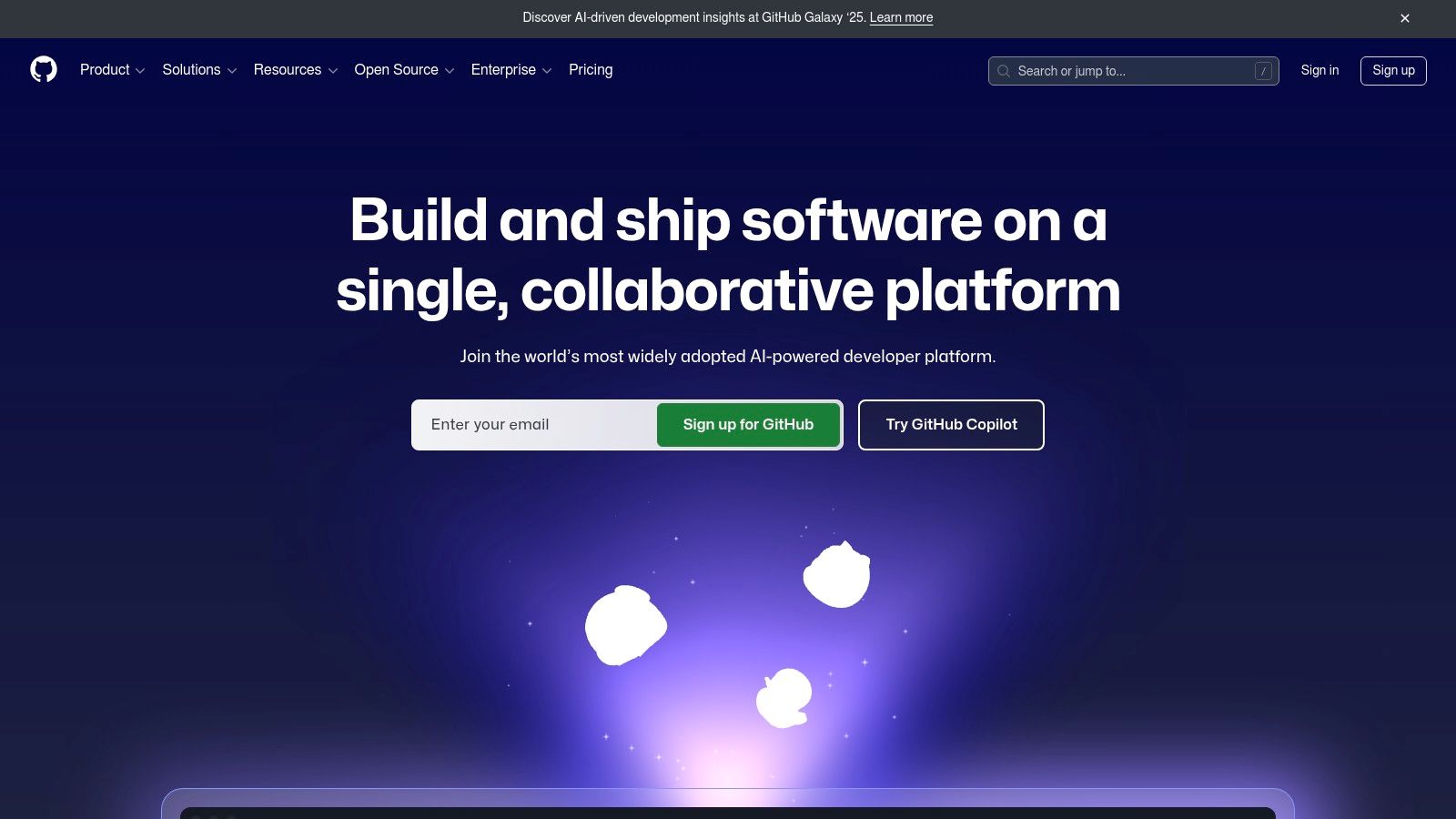
Harnessing the Power of Git for Version Control: At its core, GitHub is built around Git, the industry-standard distributed version control system. This allows multiple developers to work simultaneously on the same codebase without overwriting each other's changes. GitHub simplifies the process of branching, merging, and tracking code revisions, providing a clear history of every modification. This is particularly crucial for startups, where rapid iteration and experimentation are the norm. Imagine having multiple team members working on different features concurrently; Git ensures seamless integration of these changes while minimizing conflicts.
Collaboration and Code Review: GitHub promotes a collaborative development environment through features like pull requests and code reviews. Pull requests provide a structured way for developers to propose changes to the codebase, fostering discussion and peer review before merging code. This process enhances code quality, catches potential bugs early, and ensures that everyone on the team is aligned. For startups, this translates to faster development cycles and more robust software.
Automating Your Workflow with GitHub Actions: GitHub Actions is a powerful CI/CD automation tool integrated directly into the platform. This allows startups to automate tasks like building, testing, and deploying code directly from their GitHub repositories. Imagine automatically running tests every time a developer pushes new code, catching errors before they reach production. This level of automation saves valuable time and resources, allowing developers to focus on building features.
Project Management and Issue Tracking: While not a full-fledged project management tool, GitHub offers basic project management features like issues and project boards. These tools help startups track bugs, manage feature requests, and organize tasks. While specialized project management tools might offer more advanced features, GitHub's integrated approach streamlines workflows by keeping everything within a single platform.
Choosing the Right Plan: GitHub offers various pricing plans, including a free tier that provides access to most essential features, making it accessible even for bootstrapped startups. As your team grows and requires more advanced features like private repositories and increased storage, paid plans offer greater flexibility. The free tier is a great starting point for smaller teams and individual developers, while paid plans cater to larger organizations and more demanding projects.
Implementation and Setup Tips for Startups: Setting up GitHub is straightforward. Create an account, initialize a repository, and start pushing your code. For a startup, it's recommended to create separate repositories for different projects and establish clear branching strategies. Leverage GitHub Actions early on to automate testing and deployment pipelines. Encourage regular code reviews to maintain code quality and foster collaboration within the team.
Comparison with Similar Tools: While GitLab and Bitbucket offer similar features, GitHub's vast community and extensive integration ecosystem make it a strong contender for startups. Its popularity within the open-source community also provides access to a vast pool of libraries and resources. While other tools might offer specific advantages, GitHub's comprehensive offering and broad adoption make it a solid choice for building a startup's tech stack.
In conclusion, integrating GitHub into your startup's tech stack is a strategic investment that pays dividends in the long run. By facilitating seamless collaboration, automating key workflows, and providing a robust platform for version control, GitHub empowers startups to develop high-quality software efficiently. Its user-friendly interface, extensive community, and flexible pricing plans make it an ideal choice for tech startups of all sizes. For entrepreneurs and developers building the next big thing, GitHub is an invaluable tool in the tech stack arsenal. GitHub
7. Slack: Streamlining Communication in Your Startup's Tech Stack
Effective communication is the backbone of any successful startup. As your team grows and projects become more complex, maintaining clear and organized communication becomes crucial. That's where Slack comes in. As a core component of a robust tech stack for startups, Slack provides a centralized communication platform that streamlines team messaging, file sharing, and integrates seamlessly with hundreds of other business tools. Its intuitive interface and powerful features make it the standard for remote and hybrid team communication, especially in the fast-paced world of tech startups.
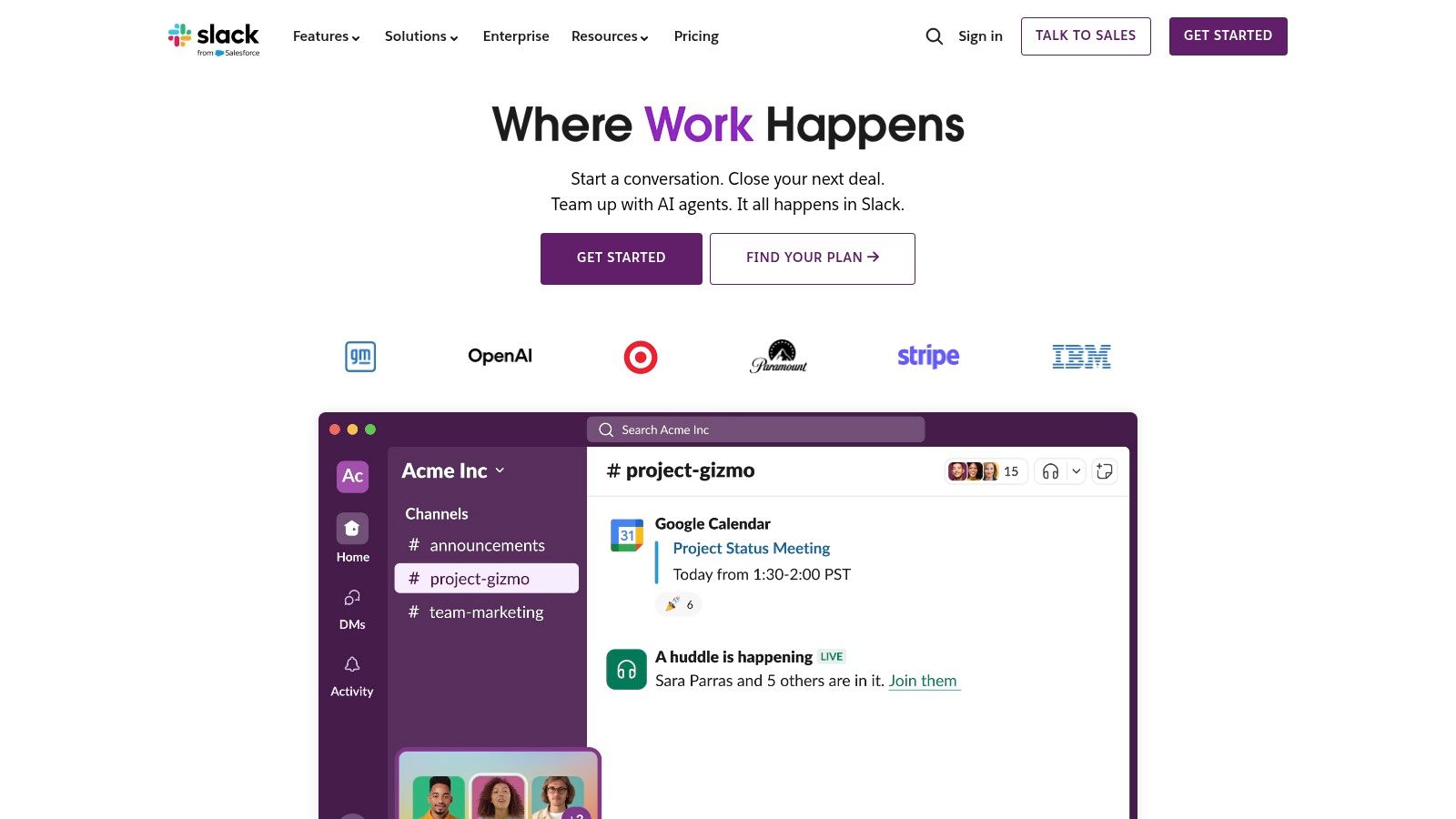
Slack's core strength lies in its ability to organize conversations into dedicated channels. This allows teams to compartmentalize discussions related to specific projects, departments, or topics, minimizing distractions and ensuring relevant information reaches the right people. For instance, a marketing team can have a dedicated channel for discussing campaign strategies, while the development team can use a separate channel for tracking bugs and code updates. Direct messaging functionality complements this by providing a space for private conversations and quick exchanges between team members. Beyond text-based communication, Slack also supports voice and video calls, facilitating quick meetings and brainstorming sessions without the need for external conferencing tools. Screen sharing capabilities further enhance collaboration, making it easier to troubleshoot issues, provide feedback, and walk through presentations.
A significant advantage of Slack within a tech stack for startups is its extensive app integration ecosystem. Slack integrates with hundreds of popular business tools, including project management platforms like Asana and Trello, CRM systems like Salesforce, and code repositories like GitHub. This interconnectivity allows teams to automate workflows, receive real-time notifications, and access critical information directly within Slack, eliminating the need to constantly switch between applications. For example, a GitHub integration can automatically post notifications in a development channel whenever new code is pushed, keeping the team informed of progress. This seamless integration streamlines workflows, reduces context switching, and ultimately enhances productivity. Its robust search functionality also allows users to quickly find information across all conversations and shared files, saving valuable time and effort.
Pricing and Technical Requirements:
Slack offers a free plan with basic features, suitable for small teams or initial experimentation. Paid plans unlock advanced features like unlimited message history, group video calls with screen sharing, and increased storage capacity. As your team grows, the cost of Slack can increase, so it's crucial to evaluate the different pricing tiers and choose the one that best suits your budget and requirements. Technically, Slack is accessible through a web browser, dedicated desktop applications for Windows, macOS, and Linux, and mobile apps for iOS and Android, ensuring accessibility from virtually any device.
Comparison with Similar Tools:
While Slack is a popular choice, alternatives like Microsoft Teams and Google Chat offer similar functionalities. Microsoft Teams integrates tightly with the Microsoft ecosystem, making it a compelling choice for organizations already using Microsoft products. Google Chat, on the other hand, offers a more minimalist approach and seamlessly integrates with other Google Workspace apps. Choosing the right platform depends on your specific needs and existing tech stack.
Implementation and Setup Tips:
Implementing Slack effectively requires careful planning. Start by defining clear communication guidelines and channel naming conventions. Encourage team members to actively participate and utilize the platform's features. Integrate relevant apps early on to streamline workflows and maximize the benefits of Slack's integration ecosystem. Regularly audit your workspace to archive inactive channels and maintain a clutter-free environment. Consider appointing Slack administrators to manage user access and ensure smooth operation.
Pros:
- Intuitive interface with excellent user experience
- Powerful integration ecosystem
- Strong mobile apps for remote work
- Effective for both small teams and large organizations
Cons:
- Can become expensive as team size grows
- Information overload in active workspaces
- Limited video conferencing features compared to specialized tools
Website: https://slack.com
Slack's power to centralize communication, streamline workflows, and foster collaboration makes it a valuable asset in any startup's tech stack. By leveraging its features effectively, startups can enhance communication efficiency, improve team collaboration, and ultimately drive success. From independent developers and AI enthusiasts to established freelance agencies, integrating Slack into your workflow can significantly improve communication and project management, freeing up valuable time and resources to focus on core business objectives.
8. Notion: Your Startup's All-in-One Workspace
Building a successful startup requires a robust yet adaptable tech stack. A key component of this stack should address organization, collaboration, and knowledge management. This is where Notion shines, offering a powerful all-in-one workspace that consolidates multiple tools into a single, flexible platform. For startups looking to streamline their operations and foster a collaborative environment, Notion deserves a prominent place in their tech stack. It seamlessly blends note-taking, project management, wikis, and databases, enabling teams to create custom workflows that perfectly match their evolving needs. This versatility makes it particularly appealing to resource-constrained startups aiming to maximize efficiency without breaking the bank. Notion truly empowers teams to build their ideal workspace, adapting to their unique processes rather than forcing them into rigid pre-defined structures.
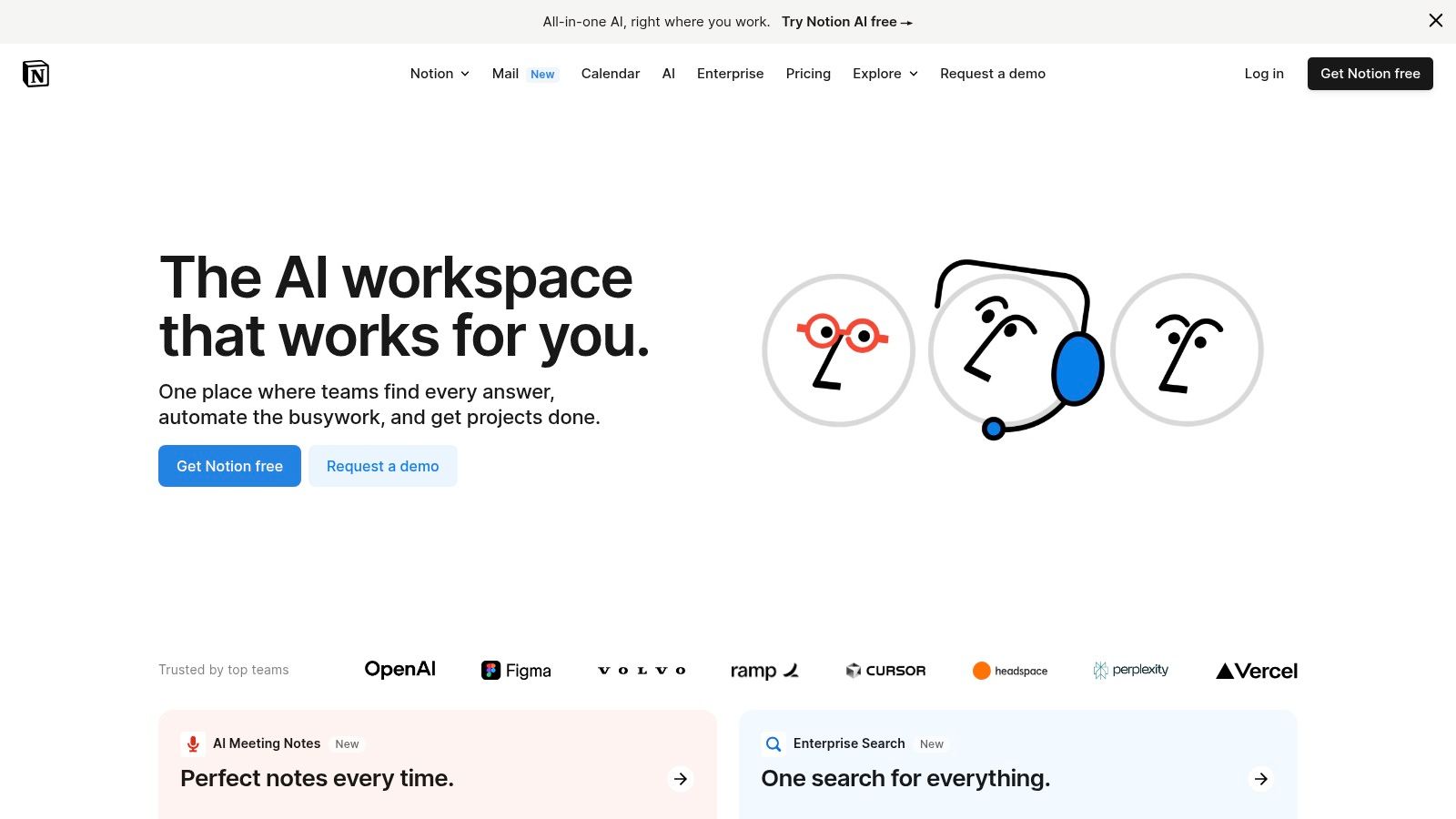
At the heart of Notion's power lies its block-based editor. This intuitive system allows users to create dynamic and rich content by seamlessly combining text, images, tables, checklists, code blocks, and even embedded files. This flexibility makes it easy to build everything from meeting notes and product roadmaps to company wikis and design documentation. This eliminates the need for multiple disparate tools, simplifying workflows and enhancing team communication. Need to create a product roadmap? Notion's Kanban board view provides a clear overview of progress. Want to document your API? Use code blocks for structured syntax highlighting. The possibilities are truly endless.
Notion’s database functionality takes organization to another level. Imagine creating a database of customer feedback, then visualizing that data in multiple views: a table for detailed analysis, a Kanban board for tracking progress on addressing issues, a calendar view for scheduling follow-ups, and a list view for quick browsing. This powerful feature enables startups to centralize their data and gain valuable insights, facilitating data-driven decision-making. Furthermore, the ability to link databases relationally allows for sophisticated data management and cross-referencing, enabling a truly interconnected workspace.
For startups focused on collaboration, Notion provides real-time editing and commenting features. Teams can work together on documents simultaneously, eliminating version control issues and fostering a sense of shared ownership. The ability to assign tasks, set deadlines, and track progress directly within Notion further enhances project management capabilities. This centralized platform streamlines communication, keeping everyone on the same page and promoting transparency across the organization.
Notion’s extensive template library and vibrant community further contribute to its appeal. From marketing calendars and sales pipelines to design system documentation and HR onboarding processes, pre-built templates offer a jumping-off point for building customized workflows. This allows startups to quickly implement best practices and avoid reinventing the wheel. The active Notion community constantly creates and shares new templates, ensuring a constantly evolving ecosystem of resources.
Pricing and Technical Requirements: Notion offers a generous free tier ideal for individuals and small teams getting started. Paid plans unlock additional features such as increased file uploads, unlimited guests, and version history. Notion is accessible through web browsers, desktop applications (Windows, macOS, Linux), and mobile apps (iOS, Android), ensuring accessibility across various platforms.
Comparison with Similar Tools: While tools like Asana and Trello excel at project management, and Confluence focuses on documentation, Notion uniquely combines these functionalities into a single platform. This integrated approach simplifies workflows and reduces the need for multiple subscriptions, making it a cost-effective solution for startups.
Implementation Tips: Start by exploring the template library to understand Notion’s capabilities. Focus on building one core workspace for your team, gradually adding features and integrations as needed. Encourage team members to actively contribute and customize their individual workspaces within the larger platform.
Pros: Highly customizable and flexible, replaces multiple tools, affordable pricing, strong community and template ecosystem.
Cons: Can become slow with large amounts of data, learning curve for advanced features, limited offline functionality, not ideal for highly complex project management.
Website: https://notion.so
Notion's inherent flexibility makes it a valuable asset for startups operating in the fast-paced tech landscape. Its ability to adapt to evolving needs, combined with its collaborative features and affordable pricing, makes it a compelling choice for any startup looking to build a streamlined and efficient tech stack. Whether you’re a small team of independent developers or a growing startup with ambitious goals, Notion provides the tools you need to organize, collaborate, and build your vision.
9. Figma: Collaborative Design for Your Startup's Tech Stack
For startups, a well-defined tech stack is crucial for efficient product development and growth. A key component of this stack, often overlooked, is the design tool. Figma, a browser-based collaborative interface design tool, has become an industry standard and a valuable asset for startups building digital products. Its robust features for interface design, prototyping, and design system management make it a powerful choice for streamlining the design process and fostering collaboration within teams. Figma deserves its place in the startup tech stack due to its accessibility, collaborative features, and powerful capabilities that enable rapid prototyping and iteration, all crucial for startups working in fast-paced environments.
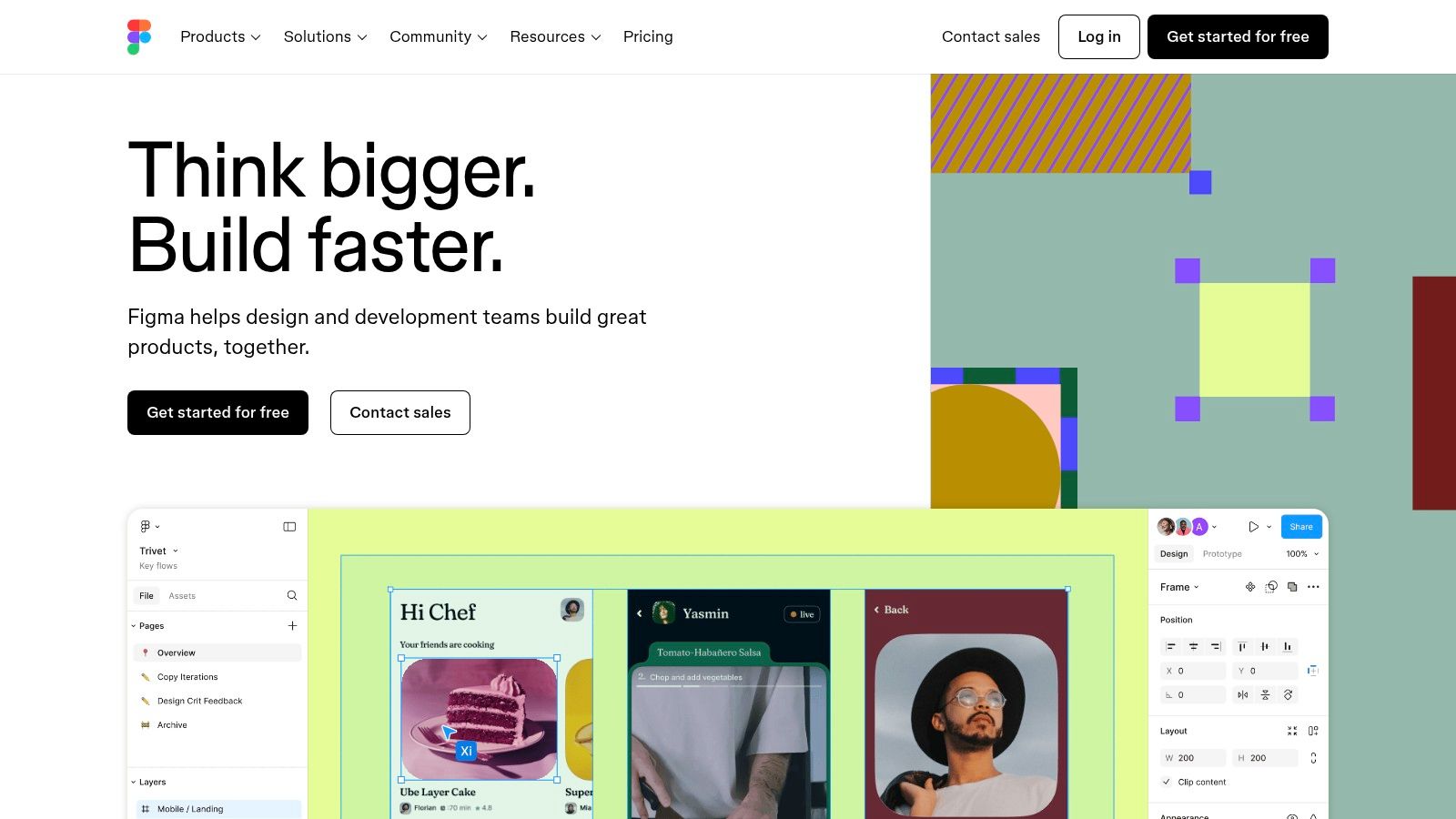
Figma's core strength lies in its real-time collaborative editing feature. Multiple designers can work on the same project simultaneously, witnessing each other's changes in real-time. This drastically improves teamwork and communication, especially vital for startups where quick iterations and feedback loops are essential. Imagine a small startup team brainstorming UI/UX changes; with Figma, they can all contribute and visualize the evolving design together, leading to faster decision-making and a more cohesive final product. This real-time collaboration also extends to stakeholders, enabling them to provide feedback and approvals directly within the design, minimizing miscommunication and delays.
Beyond collaborative editing, Figma offers a comprehensive suite of design tools, including vector graphics editing, interface design components, and interactive prototyping capabilities. Startups can use Figma to design everything from basic wireframes to high-fidelity prototypes with realistic animations and transitions. This allows for thorough user testing and validation early in the development process, saving valuable time and resources down the line. The prototyping features also help bridge the gap between design and development, providing developers with a clear understanding of the intended user experience.
Another key feature for startups is Figma's robust design system management. Design systems ensure consistency across a product's design language, from colors and typography to components and interaction patterns. Figma allows teams to create and maintain these systems efficiently, ensuring a cohesive brand identity and accelerating the design process. By using component libraries, designers can reuse design elements across different projects, minimizing redundancy and ensuring consistency. This is particularly beneficial for scaling startups, as they can maintain design consistency as their product and team grow.
While Figma offers a free tier suitable for small teams, larger startups might require one of the paid plans for increased storage and features. The pricing structure is generally tiered based on the number of editors and storage space required. It's worthwhile to compare the different plans to ensure you select the one that best suits your startup’s needs. As for technical requirements, Figma is browser-based, eliminating the need for software installations and making it accessible across various operating systems. However, a stable internet connection is crucial for leveraging its real-time collaboration features. Older computers might experience performance issues with complex designs, so ensuring your team has adequate hardware is recommended.
Compared to other design tools like Sketch or Adobe XD, Figma stands out with its browser-based accessibility and seamless collaboration features. While Sketch offers a more robust vector editing environment, its lack of real-time collaboration and macOS exclusivity can be limiting for startups. Adobe XD offers some collaborative features, but Figma’s broader community support and plugin ecosystem provide a significant advantage, particularly for startups seeking customizable workflows and integrations.
Implementing Figma in your startup's tech stack is straightforward. Simply create an account, invite your team members, and start designing. Numerous online resources and tutorials are available to help you get started and maximize the platform's potential. Consider establishing clear design system guidelines and workflows early on to ensure consistency and efficient collaboration within your team. Leverage the plugin ecosystem to extend Figma’s functionality and integrate it with other tools in your tech stack, like project management or code repositories. By incorporating Figma strategically into your workflow, your startup can benefit from improved design collaboration, faster iteration cycles, and a more streamlined product development process, contributing significantly to your overall success.
10. MongoDB Atlas
Building a robust and scalable tech stack is crucial for any startup. A key component of that stack is the database, and for startups looking for flexibility, performance, and ease of management, MongoDB Atlas often finds itself high on the list. As a fully managed cloud database service built on MongoDB, the popular NoSQL document database, Atlas provides automated database management, scaling, security, and backup features. This allows developers to focus on building their applications rather than wrestling with database administration. It's specifically designed for modern applications that require flexible data models and horizontal scaling capabilities, making it an excellent choice for startups dealing with data-intensive applications and rapid growth. Including MongoDB Atlas in a startup's tech stack can significantly contribute to faster development cycles, reduced operational overhead, and improved application performance.
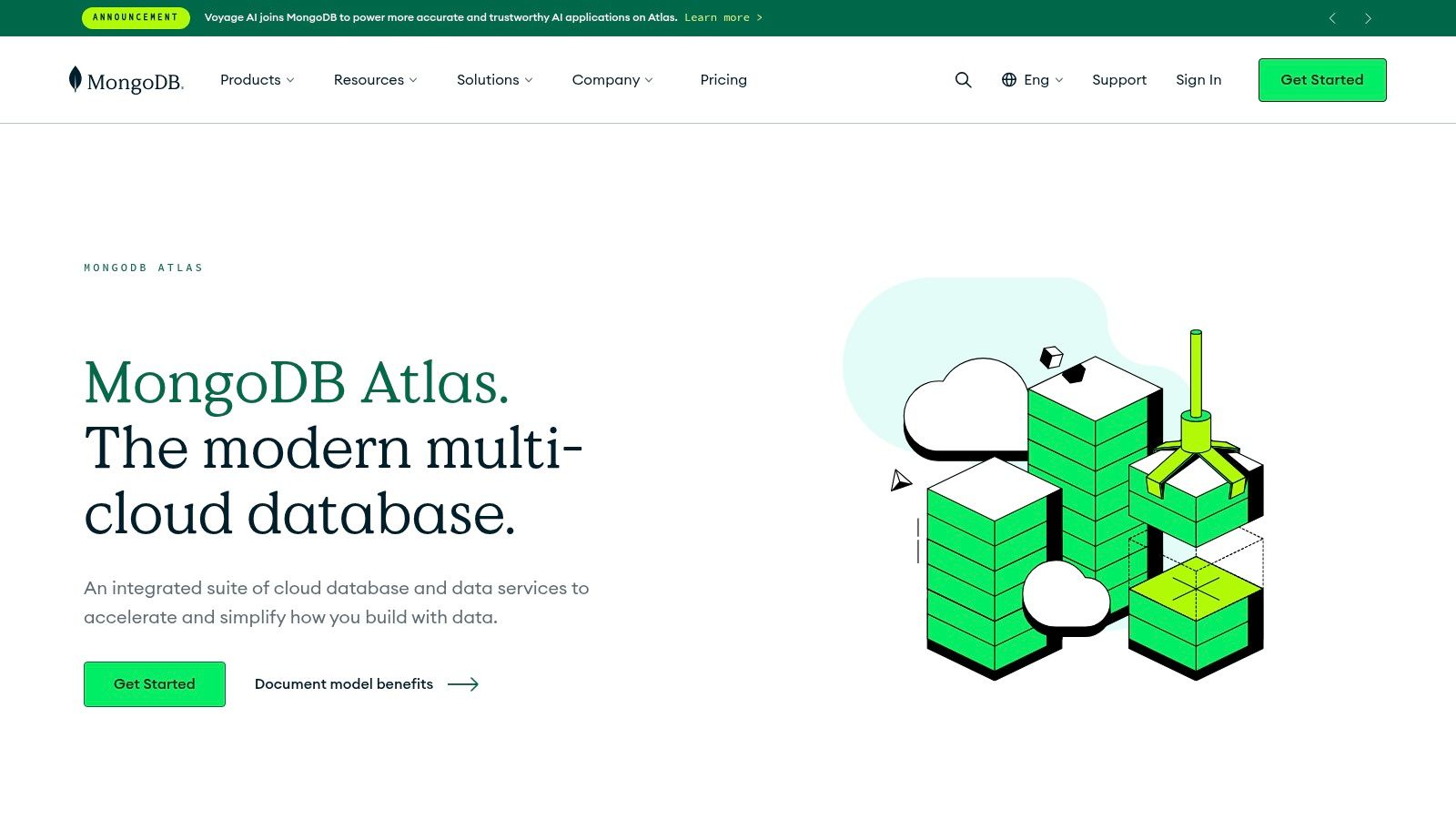
MongoDB Atlas shines when dealing with unstructured or semi-structured data. Consider a startup building a social media platform. User profiles, posts, comments, and interactions can all be easily represented and stored as documents within MongoDB Atlas. This flexibility eliminates the need for complex schema migrations as the application evolves and new features are introduced. Similarly, e-commerce startups can leverage MongoDB Atlas to store product catalogs, customer data, and order information, handling the dynamic nature of product variations and customer preferences with ease. Even AI-driven startups developing machine learning models can benefit from MongoDB Atlas, storing large datasets used for training and prediction. The platform’s ability to handle diverse data formats, like images and text, makes it well-suited for such applications.
The platform's key features contribute significantly to its popularity in the startup ecosystem. Managed MongoDB hosting with automatic scaling means your database grows seamlessly with your application, eliminating the need for manual intervention and ensuring optimal performance even during traffic spikes. Built-in security features, including encryption and access controls, provide a robust security posture without requiring specialized security expertise, a crucial aspect for startups with limited resources. Real-time analytics and performance monitoring allow for quick identification and resolution of performance bottlenecks, ensuring a smooth user experience. Furthermore, global cluster deployment and data distribution enable startups to reach a global audience with low latency and high availability. Finally, automated backups and point-in-time recovery ensure data safety and business continuity in case of unforeseen events.
MongoDB Atlas offers a generous free tier, perfect for early-stage startups and hobbyists experimenting with the platform. As your application grows, you can seamlessly upgrade to a paid plan based on your specific needs. Pricing scales based on factors like storage capacity, performance requirements, and the number of clusters. While MongoDB Atlas can become more expensive than self-managed solutions at significant scale, the reduced administrative overhead and automated features often offset the cost, particularly for startups focused on rapid growth and development speed.
For teams accustomed to relational databases, the shift to MongoDB Atlas and its document-based model can present a learning curve. While the platform offers extensive documentation and support, the conceptual difference may require some adjustment. Furthermore, reliance on MongoDB-specific features can lead to vendor lock-in, a factor to consider for startups concerned about long-term flexibility. Lastly, while offering extensive managed features, MongoDB Atlas provides less customization compared to fully self-hosted solutions.
Compared to similar tools like Amazon DynamoDB and Google Cloud Datastore, MongoDB Atlas provides a more familiar experience for developers already versed in MongoDB. Its flexible schema and rich query language offer more control over data modeling and manipulation. While other cloud database services might offer tighter integration with their respective cloud ecosystems, MongoDB Atlas stands out with its focus on developer experience and ease of use.
Implementing MongoDB Atlas is straightforward. Create an account on the MongoDB Atlas website (https://www.mongodb.com/atlas), choose a cloud provider and region, configure your cluster based on your application's requirements, and connect your application using the provided connection string. The platform’s intuitive interface simplifies the setup process, allowing you to get your database up and running quickly. For startups looking to build a scalable and flexible tech stack, MongoDB Atlas provides a powerful and managed database solution that significantly reduces the operational burden while providing the performance and features modern applications demand.
Startup Tech Stack Tools Comparison
| Product | Core Features / AI & Dev Tools | User Experience & Quality ★ | Value & Pricing 💰 | Target Audience 👥 | Unique Selling Points ✨ |
|---|---|---|---|---|---|
| 🏆 AnotherWrapper | 12 AI demo apps (GPT-4o, DALL·E, Whisper), Supabase backend | ★★★★★ Clean UI, full TypeScript support | 💰 One-time $229-$549, lifetime use | 👥 Developers, Founders, SaaS creators | ✨ AI starter kit, demo templates, full infra bundle |
| Vercel | Auto deployment, global edge network, serverless functions | ★★★★ Fast, zero-config deployment | 💰 Free tier, pay-as-you-scale | 👥 Frontend developers | ✨ Edge CDN, preview environments |
| Supabase | PostgreSQL DB, real-time, auth, API generation | ★★★★ Open-source, strong dev tools | 💰 Competitive, free tier available | 👥 Startups, developers | ✨ Open-source Firebase alternative |
| AWS | 200+ cloud services, AI/ML, storage, compute | ★★★★★ Enterprise-grade, global infra | 💰 Pay-as-you-go, can be complex | 👥 Enterprises, startups | ✨ Extensive cloud ecosystem |
| Stripe | Payment processing, subscriptions, fraud tools | ★★★★ Developer-friendly APIs | 💰 Transparent, fees per transaction | 👥 E-commerce, SaaS businesses | ✨ Global payments, multi-currency support |
| GitHub | Git repos, CI/CD, code review, project mgmt | ★★★★★ Industry standard for collaboration | 💰 Free tier, paid advanced features | 👥 Developers, teams | ✨ Integrated DevOps tools |
| Slack | Team messaging, calls, app integrations | ★★★★ Intuitive, strong mobile apps | 💰 Free & tiered pricing | 👥 Teams, remote/hybrid work | ✨ Workflow automation, channel organization |
| Notion | Notes, project mgmt, databases, collaboration | ★★★★ Flexible, customizable workspace | 💰 Affordable, generous free tier | 👥 Startups, teams | ✨ Block editor, all-in-one workspace |
| Figma | Collaborative design, prototyping, design systems | ★★★★ Realtime collaboration, browser-based | 💰 Free tier for small teams | 👥 Designers, product teams | ✨ Live design collaboration |
| MongoDB Atlas | Managed NoSQL DB, auto-scaling, backups | ★★★★ Fully managed, secure | 💰 Free tier, can be costly at scale | 👥 Developers of data apps | ✨ Flexible NoSQL, global clusters |
Ready to Launch? Your Tech Stack Awaits!
Building a successful startup requires a strategic blend of vision, determination, and the right technological foundation. This guide has outlined ten powerful tools – AnotherWrapper, Vercel, Supabase, AWS, Stripe, GitHub, Slack, Notion, Figma, and MongoDB Atlas – that offer a solid starting point for assembling a robust and scalable tech stack for startups in 2025. From frontend development and hosting (Vercel, AnotherWrapper) to backend infrastructure (Supabase, AWS, MongoDB Atlas), payment processing (Stripe), design (Figma), and project management (Notion, Slack, GitHub), these tools address crucial aspects of building and scaling a modern startup.
The most important takeaway is that your tech stack for startups should be tailored to your specific needs. While this list provides a comprehensive overview, consider your project's requirements, budget, and team expertise when making your selections. For example, if you’re building a data-intensive application, leveraging the power of MongoDB Atlas becomes crucial. If you're focused on rapid prototyping and deployment, Vercel combined with a frontend framework like AnotherWrapper can significantly streamline your workflow. As your startup evolves, so too will your tech stack. Flexibility and adaptability are key.
For startups looking to further optimize their tech stack and development processes, leveraging AI in DevOps can be a game-changer for automating repetitive tasks, improving code quality, and accelerating deployments. Explore the possibilities of AI-powered DevOps platforms to enhance your workflow and maximize efficiency.
Choosing the right tech stack is a significant step in your startup journey. It empowers you to move faster, iterate smarter, and achieve your startup goals with greater efficiency. Choose wisely, build boldly, and get ready to launch your dream into reality! Ready to streamline your frontend development and build beautiful, performant user interfaces efficiently? Explore AnotherWrapper, a powerful frontend tool ideal for startups looking to accelerate their development process and enhance their tech stack.
Fekri




